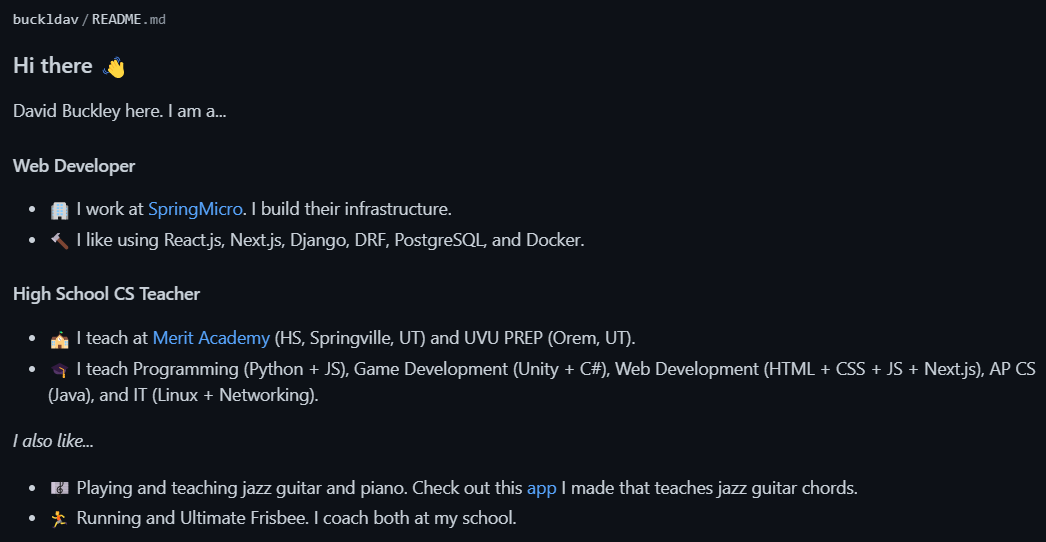GitHub and Markdown
Coders are writers of code and technical documentation. They need to be able to share content and communicate quickly. These tools will help you do that.
- GitHub is the #1 cloud platform for storing, sharing, and versioning code. Think of it like Google Drive for developers, with some extra CS-specific features.
- Markdown is the language for writing documentation and other CS-related content. This page was written in Markdown!
We will dive into Markdown first, which we will use to provide README.md files (containing instructions for usage and descriptions of functionality) to our code projects.
Markdown
With Markdown, you can format plain text to look like headings, links, images, and more!
Show Markdown Example
# Heading 1
## Heading 2
...
##### Heading 5
###### Heading 6
This is a paragraph.
[link text](https://example.com)

- Bulleted list 1
- Bulleted list 2
1. Numbered list 1
2. Numbered list 2
Show Example Output
Try Markdown Yourself
GitHub
If you haven’t already, create an account on github.com.
Create Your First Git Repository
Once logged in, on the left side of the screen, click the green “New” repository button.
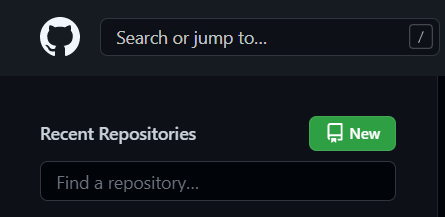
IMPORTANT: Name the repository the same name as your username.
This will make this your GitHub profile README repository. Here, you can put information about yourself. Be sure to check the “Add a README file” box (circled in red below). Then, click “Create Repository” at the bottom of the page.
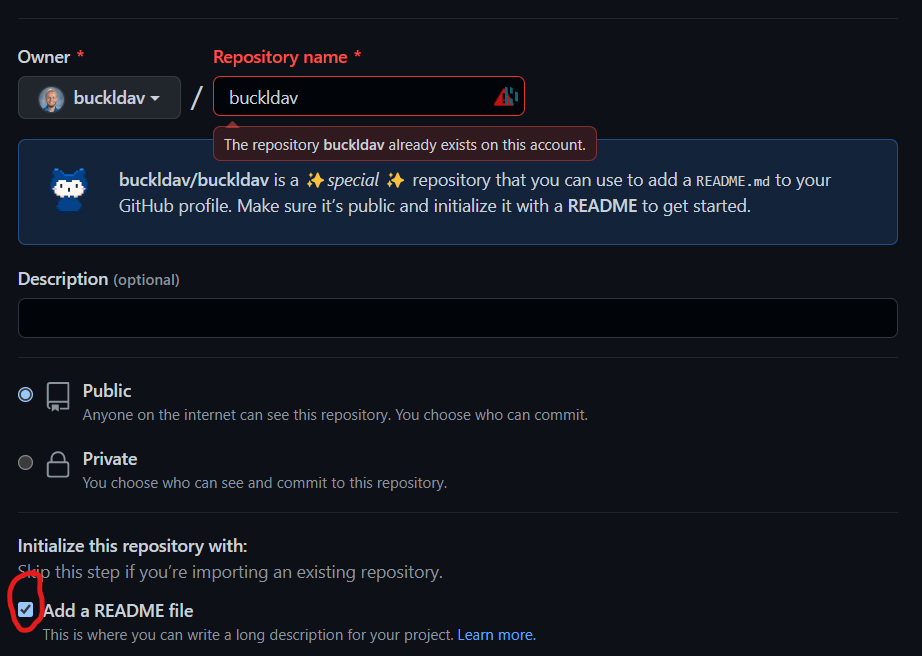
You can then Edit the README.md file by clicking the pencil icon or the “Edit README” green button.
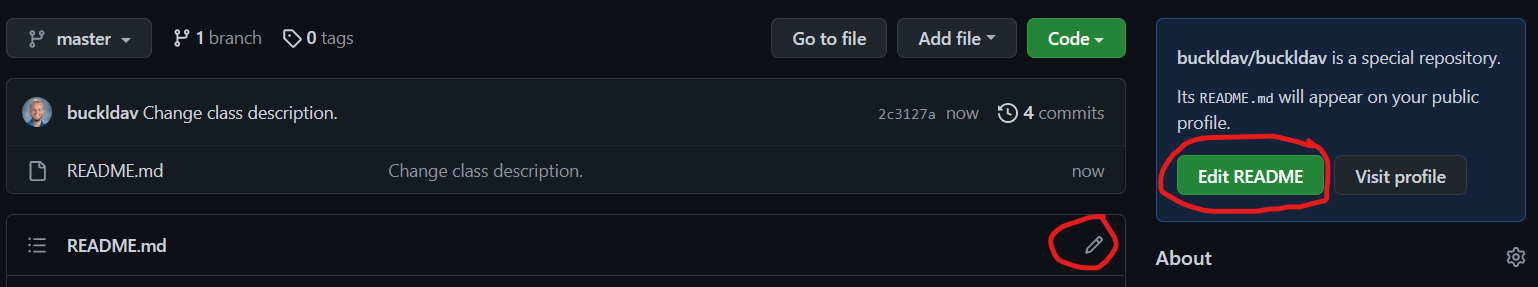
Add your content here and toggle the “Edit file” and “Preview” tabs to add Markdown and see what it looks like.
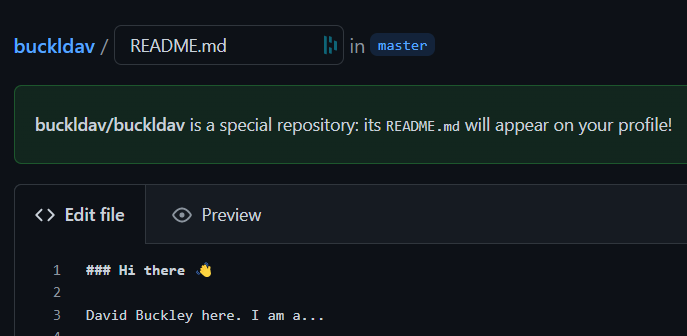
Resources
- 🚀 Add some colored emojis from Emojipedia
- 📃 Here’s that Markdown cheat sheet again
Commit = Save
When finished, scroll down to commit your changes. In the git code management tool (used by GitHub), a “commit” is a savepoint. Commits require brief messages that describe what changes were made.
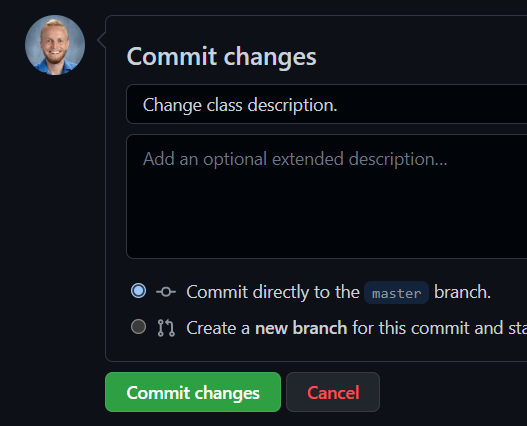
Mr. Buckley’s README.md