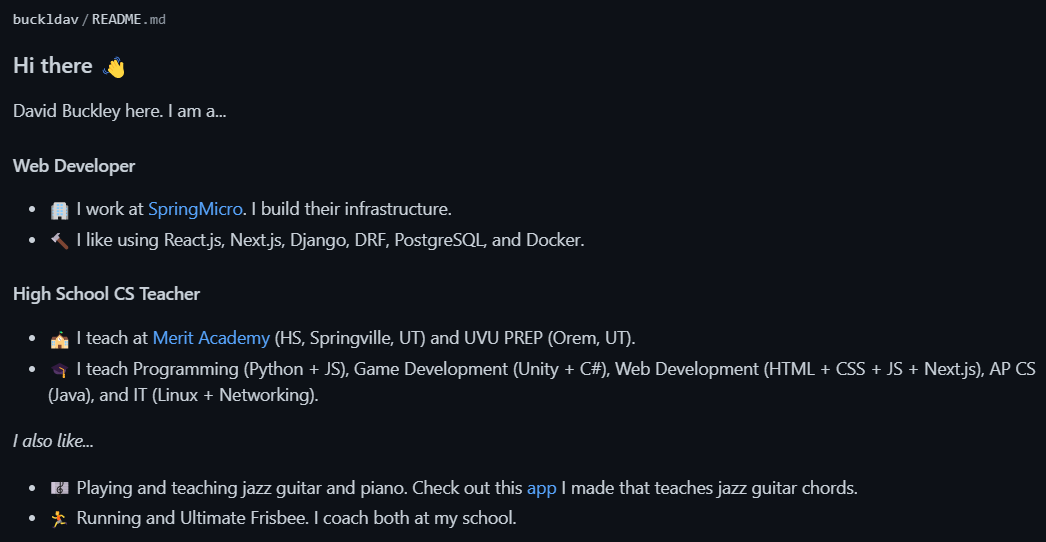Replit and Markdown
Coders are writers of code and technical documentation. They need to be able to share content and communicate quickly. These tools will help you do that.
- Replit is a popular online Integrated Development Environment, where you can write, store, execute, and share programs. Think of it like Google Drive for developers, with some extra CS-specific features.
- Markdown is the language for writing documentation and other CS-related content. This page was written in Markdown!
We will dive into Markdown first, which we will use to provide README.md files (containing instructions for usage and descriptions of functionality) to our code projects.
Markdown
With Markdown, you can format plain text to look like headings, links, images, and more!
Show Markdown Example
# Heading 1
## Heading 2
...
##### Heading 5
###### Heading 6
This is a paragraph.
[link text](https://example.com)

- Bulleted list 1
- Bulleted list 2
1. Numbered list 1
2. Numbered list 2
Show Example Output
Try Markdown Yourself
Replit
If you haven’t already, create an account on replit.com. Use the “Sign-In With Google” authentication option.
Create Your First Markdown Repl
REPL is actually an acronym for Read-Eval-Print-Loop, which means it’s an enviroment for running programs. Find the blue “Create” button in the left sidebar and click it to create repl.
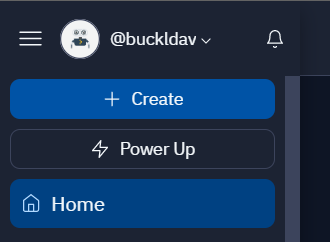
In the “Template” field, type in Markdown and select the “Markdown” template. Then, name your project profile in the “Title” field. Then click “Create Repl”.
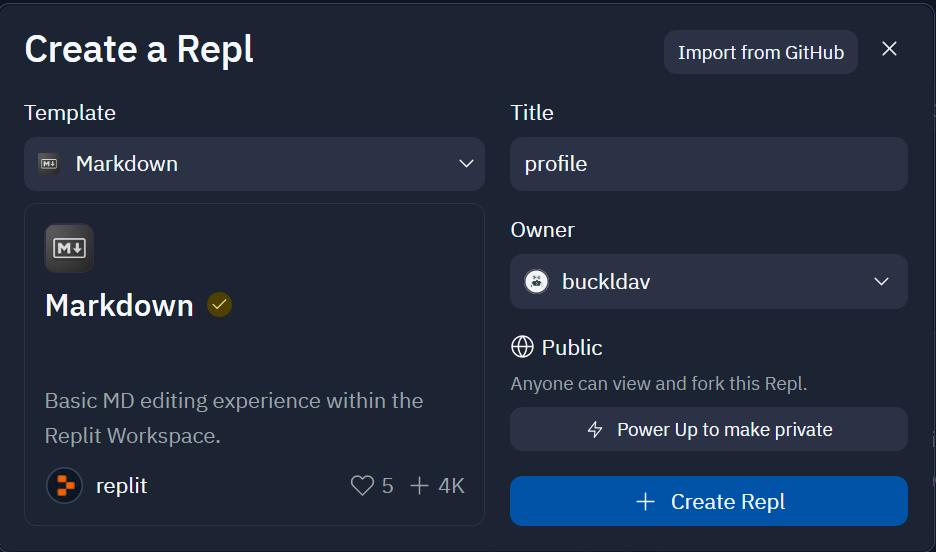
You can then Edit the README.md file by selecting it from the Files panel on the left. Any changes you make can can viewed by clicking Open Preview.

Resources
- 🚀 Add some colored emojis from Emojipedia
- 📃 Here’s that Markdown cheat sheet again
Mr. Buckley’s README.md